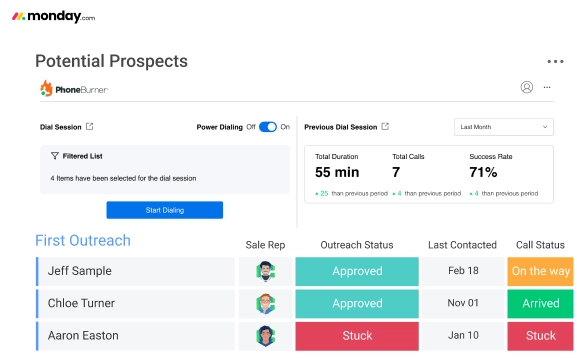
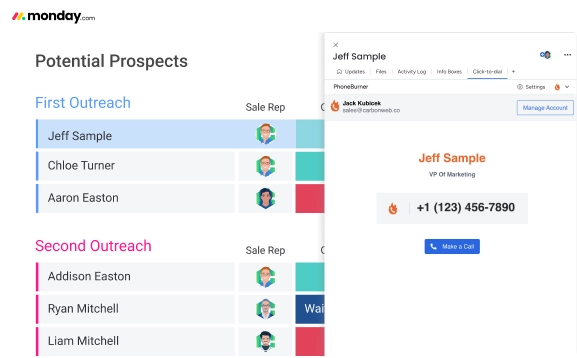
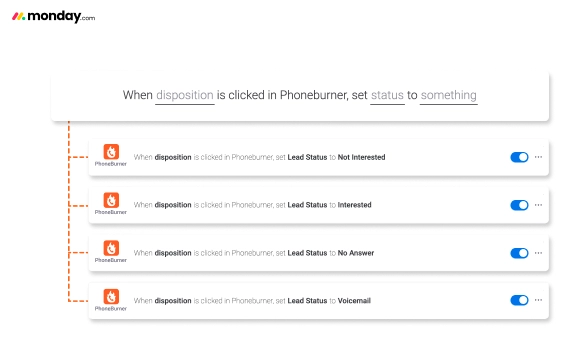
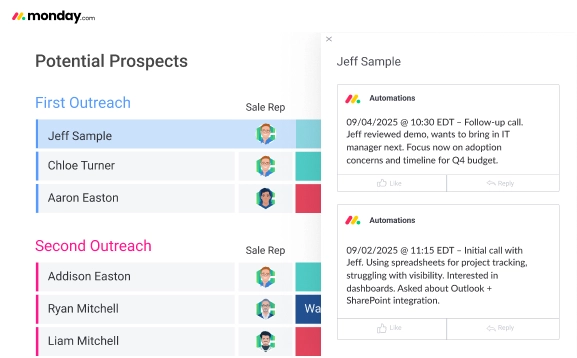
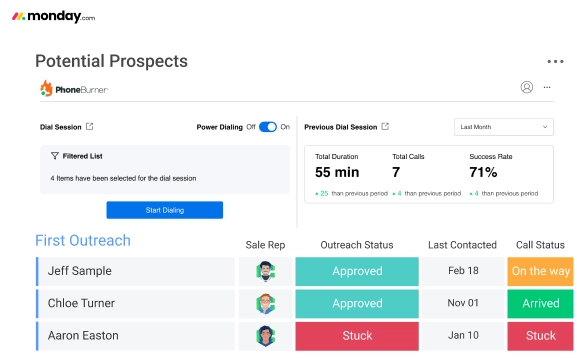
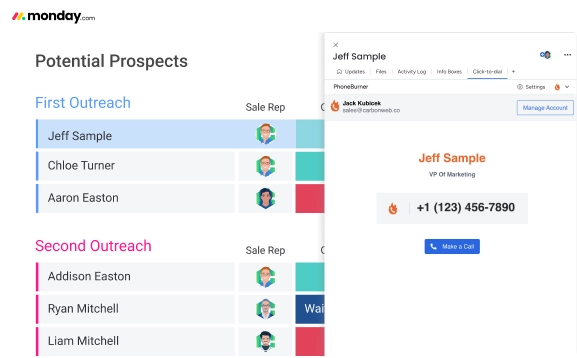
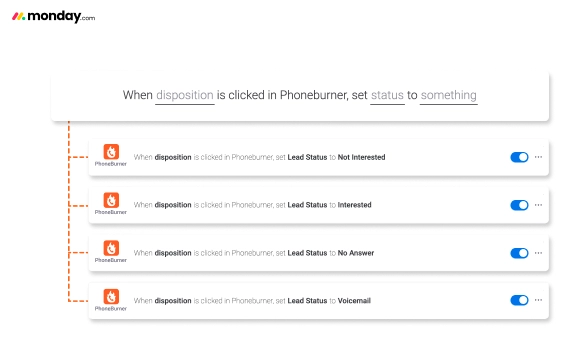
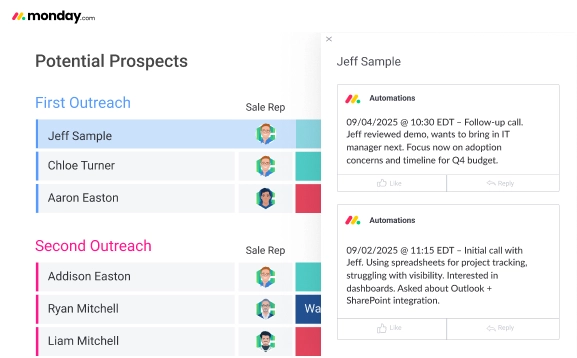
When an item is created, create a record in PhoneBurner
When any column changes, update record in PhoneBurner
When a contact is dialed using PhoneBurner, set date to today
When a call is connected via PhoneBurner, set status to something
When a call is not connected via PhoneBurner, set status to something
When a dial session is complete in PhoneBurner, update item in this board
The PhoneBurner App allows you to launch dial sessions directly from monday.com. Additionally, with integrations you can map call dispositions to statuses, sync contact data, notes and more. Plus, you can also click-to-dial a single contact at a time.
Power dialing is a calling method that automatically works through your contact list, connecting you instantly when someone answers. With PhoneBurner, it also handles tasks like dropping voicemails, sending follow-up emails, and logging notes with one click, so you can make more calls, have more live conversations, and keep your workflow organized.
Sales teams, fundraisers, and outreach reps who need to manage high-volume calling while maintaining quality and compliance, with the desire to track activity and outcomes logged in monday.com.